LlamaIndex构建AI实时交易系统
本教程演示了如何使用 Kafka 流式传输 EUR/USD 数据、使用 LlamaIndex 工作流进行无缝逻辑处理以及使用 GPT-4o 进行图像分析来构建实时交易机器人。

本教程演示了如何使用 Kafka 流式传输 EUR/USD 数据、使用 LlamaIndex 工作流进行无缝逻辑处理以及使用 GPT-4o 进行图像分析来构建实时交易机器人。GPT-3.5 整合了做出买入、卖出或持有决策的所有信息,包括每个选择背后的原因。此设置为高级 AI 交易系统提供了坚实的基础,未来有可能根据投资金额进行重新平衡
注意:在 Google Colab 上运行 Kafka 并不适用于生产级实时应用程序。Kafka 通常在专用服务器上运行效果最佳,以避免数据流中断并优化性能。然而,Colab 非常适合原型设计和学习。
本教程的Colab笔记本可以从Github下载。
1、下载 EUR/USD 每日图表
我们首先使用 Selenium 下载每日 EUR/USD 图表,Selenium 是一种常用于网页抓取的工具。GPT-4 将处理此图像以获得初步见解,然后指导我们的交易机器人。
代码说明:
- 函数
initialize_web_driver:设置 Chrome WebDriver 以下载每日 EUR/USD 图表。 - 图像捕获:捕获并保存 EUR/USD 图表的屏幕截图,该屏幕截图将由 GPT-4o 分析。
!pip install selenium
!apt-get install chromium-driver
from selenium import webdriver
from selenium.webdriver.common.by import By
from selenium.webdriver.support.ui import WebDriverWait
from selenium.webdriver.support import expected_conditions as EC
import time
def initialize_web_driver():
"""Sets up and returns a configured Chrome WebDriver instance."""
options = webdriver.ChromeOptions()
options.add_argument('--verbose')
options.add_argument('--no-sandbox')
options.add_argument('--headless')
options.add_argument('--disable-gpu')
options.add_argument('--window-size=1920,1200')
options.add_argument('--disable-dev-shm-usage')
driver = webdriver.Chrome(options=options)
return driver
driver = initialize_web_driver()
try:
# Navigate to the page
driver.get("https://www.tradingview.com/symbols/EURUSD/")
# Wait a few seconds for the page to load fully
time.sleep(4) # Adjust sleep duration if necessary
driver.refresh()
time.sleep(4)
# Locate the chart using an appropriate selector
chart_element = WebDriverWait(driver, 10).until(
EC.presence_of_element_located((By.CLASS_NAME, "container-nORFfEfo"))
)
# Capture a screenshot of the chart element
time.sleep(4)
chart_element.screenshot("eurusd_chart.png")
print("Chart screenshot saved as 'eurusd_chart.png'.")
except Exception as e:
print("An error occurred:", e)
finally:
# Close the browser
driver.quit()该脚本将为我们提供每日 EUR/USD 图表的快照:
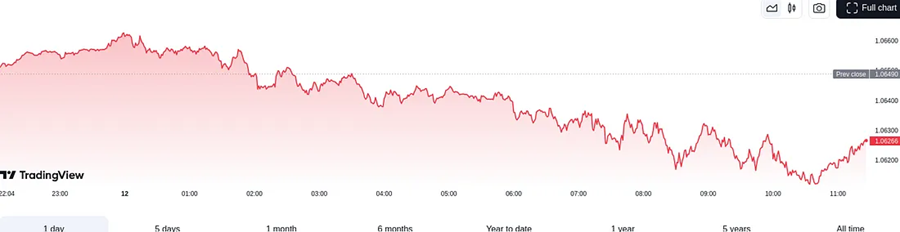
2、用于实时流式传输的 Kafka 设置
在本节中,我们将建立一个基于 Kafka 的数据流设置,以近乎实时地跟踪 EUR/USD 买卖价格。EURUSD 价格的数据馈送将从流行的提供商 Investing.com 获取。为了使该系统正常运行,我们将创建一个 Kafka 主题 eurusd_bidask,它将每 5 秒接收一次新的定价数据。
这里的核心组件是:
- Kafka 生产者:负责每 5 秒获取并向
eurusd_bidask主题发布买卖数据。 - Kafka 消费者:实时使用和处理来自 Kafka 主题的数据,并将其存储以供进一步分析。
此设置通过模拟实时数据馈送和处理为构建动态交易机器人提供了理想的起点。虽然由于网络请求的原因数据略有延迟,但它为更复杂的交易策略奠定了坚实的基础。
#setup kafka configuration
!wget https://downloads.apache.org/kafka/3.8.1/kafka_2.13-3.8.1.tgz
!tar -xzf kafka_2.13-3.8.1.tgz
!./kafka_2.13-3.8.1/bin/zookeeper-server-start.sh -daemon ./kafka_2.13-3.8.1/config/zookeeper.properties
!./kafka_2.13-3.8.1/bin/kafka-server-start.sh -daemon ./kafka_2.13-3.8.1/config/server.properties
!sleep 10
#remove topic
!./kafka_2.13-3.8.1/bin/kafka-topics.sh --delete --topic eurusd_bidask --bootstrap-server localhost:9092
!./kafka_2.13-3.8.1/bin/kafka-topics.sh --create --bootstrap-server localhost:9092 --replication-factor 1 --partitions 1 --topic eurusd_bidask在集成整个工作流程之前,让我们先测试一下 eurusd 抓取工具,确保它使用 BeautifulSoup 库每 5 秒抓取一次数据。此外,我们将检查 Kafka 队列是否正常工作,以确保无缝数据流。
!pip install kafka-python nest_asyncio
import json
import requests
import time
import pandas as pd
from kafka import KafkaProducer, KafkaConsumer
from bs4 import BeautifulSoup
import asyncio
import nest_asyncio
import threading
# Apply nest_asyncio for environments with an already running event loop (e.g., Jupyter/Colab)
nest_asyncio.apply()
# Control variable to stop the loop
stop_flag = False
# Kafka Producer Configuration
async def kafka_producer():
producer = KafkaProducer(
bootstrap_servers=['localhost:9092'],
value_serializer=lambda v: json.dumps(v).encode('utf-8')
)
async def fetch_and_send_bid_ask():
url = 'https://www.investing.com/currencies/eur-usd-spreads'
headers = {"User-Agent": "Mozilla/5.0"}
response = requests.get(url, headers=headers)
# Check if the response is successful
if response.status_code == 200:
soup = BeautifulSoup(response.text, 'html.parser')
bid_element = soup.find("span", class_="inlineblock pid-1-bid")
ask_element = soup.find("span", class_="inlineblock pid-1-ask")
# Check if bid and ask elements were found
if bid_element and ask_element:
bid_value = float(bid_element.text.replace(',', ''))
ask_value = float(ask_element.text.replace(',', ''))
message = {'bid': bid_value, 'ask': ask_value}
# Send message to Kafka
producer.send('eurusd_bidask', value=message)
producer.flush()
print(f"Producer sent bid: {bid_value}, ask: {ask_value}")
else:
print("Error: Could not find bid/ask elements on the page.")
else:
print(f"Error fetching data: Status code {response.status_code}")
# Infinite loop to capture and send data every 5 seconds
while not stop_flag:
await fetch_and_send_bid_ask()
await asyncio.sleep(5)
# Kafka Consumer Configuration
def kafka_consumer_bot():
consumer = KafkaConsumer(
'eurusd_bidask',
bootstrap_servers=['localhost:9092'],
value_deserializer=lambda x: json.loads(x.decode('utf-8')),
auto_offset_reset='latest',
enable_auto_commit=False,
group_id='my-group'
)
df = pd.DataFrame(columns=['Bid', 'Ask', 'Mid_Price'], dtype=float)
print("Starting Kafka consumer... Listening for messages on the 'eurusd_bidask' topic.")
for msg in consumer:
if stop_flag:
break
# Debug message to show that a message has been received
print(f"Consumer received raw message: {msg.value}")
# Extract bid and ask values
bid = float(msg.value['bid'])
ask = float(msg.value['ask'])
mid_price = (bid + ask) / 2
# Add new row to DataFrame and print the updated DataFrame
new_row = pd.DataFrame({'Bid': [bid], 'Ask': [ask], 'Mid_Price': [mid_price]})
df = pd.concat([df, new_row], ignore_index=True)
print(f"Consumer processed bid: {bid:.4f}, ask: {ask:.4f}, mid_price: {mid_price:.4f}")
print("Updated DataFrame:")
print(df)
# Keep only the last 50 rows
if len(df) > 50:
df = df.iloc[-50:].reset_index(drop=True)
# Small sleep to avoid rapid polling in this example
time.sleep(5)
# Main function to run both producer and consumer
async def main():
# Start the producer in the event loop
producer_task = asyncio.create_task(kafka_producer())
# Start the consumer in a separate thread
consumer_thread = threading.Thread(target=kafka_consumer_bot, daemon=True)
consumer_thread.start()
try:
await producer_task
except asyncio.CancelledError:
pass
finally:
consumer_thread.join()
# Run the main function
try:
asyncio.run(main())
except KeyboardInterrupt:
print("Program terminated by the user.")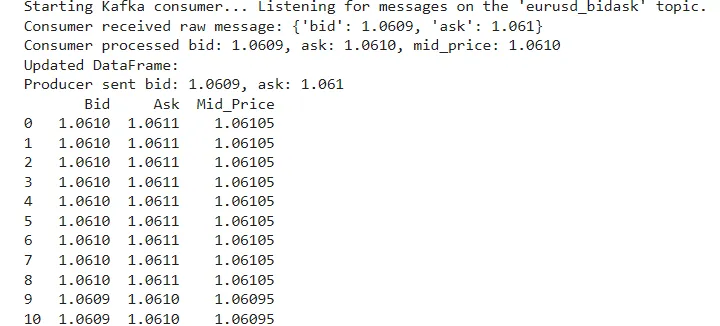
提示:在测试期间尝试停止 Kafka 队列时,Colab 笔记本可能会遇到问题。我的建议是重新启动 Colab 并重新安装和重新导入库。如果您想测试完整的工作流程,请跳过 Kafka 测试并直接进入完整工作流程,确保在第一步安装所有依赖项并获取映像。
3、用于交易决策的 LlamaIndex 工作流程
安装必要的库,包括用于工作流程的 llama-index、用于 Kafka 交互的 kafka-python 和用于技术分析的 pandas_ta。
# Install necessary packages
!pip install llama-index-core llama-index-llms-openai llama-index-multi-modal-llms-openai
!pip install llama_index.readers.file
!pip install pandas_ta
!pip install kafka-pythonLlamaIndex 工作流是我们机器人逻辑的核心,它处理实时数据并根据技术分析和 GPT-4o 图像分析的见解做出交易决策。这些是代码的主要部分:
TradingDecisionResult类:定义用于存储交易决策和推理的数据结构。- 图像分析步骤:使用 GPT-4 分析捕获的 EUR/USD 图表。从此分析中获得的见解指导了机器人的初始行为。
- 数据分析步骤:此步骤利用实时买卖数据上的 EMA、RSI 和布林带等技术指标。根据这些指标,GPT-3.5 会被提示提供决策——买入、卖出或持有——以及选择的理由
- 停止命令监听器:监听“停止”命令,该命令在必要时停止程序。
# Install necessary packages
!pip install llama-index-core llama-index-llms-openai llama-index-multi-modal-llms-openai
!pip install llama_index.readers.file
!pip install pandas_ta
!pip install kafka-python工作流程图如下所示:
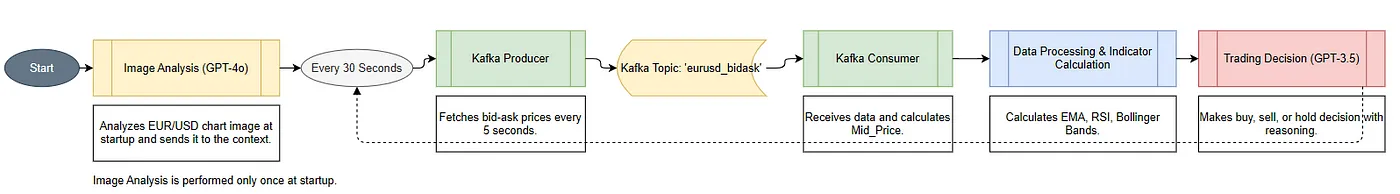
完整的实现代码如下:
import requests
from bs4 import BeautifulSoup
import json
import pandas as pd
import pandas_ta as ta
import asyncio
import threading
import nest_asyncio
import time
import os
from kafka import KafkaProducer, KafkaConsumer
from llama_index.core.program import LLMTextCompletionProgram
from llama_index.multi_modal_llms.openai import OpenAIMultiModal
from llama_index.core import SimpleDirectoryReader
from llama_index.core.workflow import Workflow, step, Event, Context
from llama_index.core.bridge.pydantic import BaseModel, Field
from llama_index.llms.openai import OpenAI
from typing import Optional, Any
# Setup for Colab environment compatibility
nest_asyncio.apply()
# Set OpenAI API key in the environment
os.environ["OPENAI_API_KEY"] = 'YOUR_OPENAI_API_KEY'
# Variable de control para detener el bucle
stop_flag = False
def stop_listener():
global stop_flag
while True:
user_input = input("Write 'stop' to stop: ")
if user_input.lower() == 'stop':
stop_flag = True
print("Stopping the program...")
break
# Start a separate thread to listen for stop commands
threading.Thread(target=stop_listener, daemon=True).start()
class TradingDecisionResult(BaseModel):
"""
Model to store the result of trading decisions.
"""
decision: str = Field(description="Trading decision: 'buy', 'sell' o 'hold'.")
reasoning: str = Field(description="Reasoning behind the decision.")
# Initialize Workflow
class InvestmentBotWorkflow(Workflow):
def __init__(self, **kwargs):
super().__init__(**kwargs)
self.image_analysis_done = False # Indicator to know if the image analysis has already been done
@step
async def analyze_image(self, ctx: Context, ev: Event) -> None:
# Track if the image analysis has already been completed
if not self.image_analysis_done:
print("Performing image analysis...")
openai_mm_llm = OpenAIMultiModal(
model="gpt-4o", api_key=os.environ["OPENAI_API_KEY"], max_new_tokens=512
)
image_path = "/content/eurusd_chart.png"
image_documents = SimpleDirectoryReader(input_files=[image_path]).load_data()
response = openai_mm_llm.complete(
prompt="Analyze the following EUR/USD (daily) chart. Provide a detailed description of any patterns or trends observed, highlighting key price levels. This comment will support a real-time algorithm capturing bid-ask data every 5 seconds.",
image_documents=image_documents,
)
# Extract response text and save it in the context
response_text = response.text if hasattr(response, "text") else str(response)
await ctx.set("image_analysis", response_text)
self.image_analysis_done = True
print("Image analysis completed: " + response_text)
@step
async def analyze_data(self, ctx: Context, ev: Event) -> None:
"""
Perform data analysis and generate a trading decision based on technical indicators.
"""
df = await ctx.get('df')
if df is None or df.empty:
print("DataFrame 'df' is unavailable or empty.")
return
# Retrieve stored image analysis
image_analysis = await ctx.get("image_analysis", "Image analysis unavailable.")
# Ensure sufficient data for technical indicators
if len(df) < 6:
print("Insufficient data for technical indicators.")
return
# Adjust indicator periods based on available data
ema_period = min(5, len(df))
rsi_period = min(5, len(df))
bb_period = min(5, len(df))
# Calculate technical indicators
df['EMA_5'] = ta.ema(df['Mid_Price'], length=ema_period)
df['RSI'] = ta.rsi(df['Mid_Price'], length=rsi_period)
bb = ta.bbands(df['Mid_Price'], length=bb_period, std=1.5)
if bb is not None and not bb.empty:
# Get the names of the generated columns
bb_columns = bb.columns.tolist()
# Filter the required columns
bbl_column = [col for col in bb_columns if col.startswith('BBL')][0]
bbm_column = [col for col in bb_columns if col.startswith('BBM')][0]
bbu_column = [col for col in bb_columns if col.startswith('BBU')][0]
# Select columns and rename them
bb_selected = bb[[bbl_column, bbm_column, bbu_column]]
bb_selected.columns = ['BBL', 'BBM', 'BBU']
# Concatenate with the original DataFrame
df = pd.concat([df, bb_selected], axis=1)
else:
df['BBL'] = df['BBM'] = df['BBU'] = None
# Get the last 5 prices
last_prices = df['Mid_Price'].tail(5).tolist()
# Get the latest technical indicators
indicators = {}
latest_data = df.iloc[-1]
# Manage possible NaN in the indicators
indicators['EMA_5'] = latest_data.get('EMA_5', 'No disponible')
indicators['RSI'] = latest_data.get('RSI', 'Not available')
indicators['BBL'] = latest_data.get('BBL', 'Not available')
indicators['BBM'] = latest_data.get('BBM', 'Not available')
indicators['BBU'] = latest_data.get('BBU', 'Not available')
for key, value in indicators.items():
if pd.isna(value):
indicators[key] = 'Not available'
# Prepare the prompt for GPT-3
prompt = (
f"Analysis of the latest prices: {last_prices}\n"
f"Latest technical indicators:\n"
f"EMA_5: {indicators['EMA_5']}\n"
f"RSI: {indicators['RSI']}\n"
f"BBL: {indicators['BBL']}\n"
f"BBM: {indicators['BBM']}\n"
f"BBU: {indicators['BBU']}\n\n"
f"EURUSD daily chart analysis:\n{image_analysis}\n\n"
"Based on the above analysis, it provides a trading decision:('buy', 'sell' o 'hold') "
"and explain your reasoning concisely."
)
# Use GPT-3.5 to obtain the decision
try:
llm_gpt3 = OpenAI(model="gpt-3.5-turbo", max_new_tokens=512)
program = LLMTextCompletionProgram.from_defaults(
output_cls=TradingDecisionResult,
prompt_template_str=prompt,
llm=llm_gpt3,
)
trading_decision_result = program()
decision = trading_decision_result.decision
reasoning = trading_decision_result.reasoning
print(f"Trading decision: {decision}")
print(f"Reasoning: {reasoning}")
except Exception as e:
print(f"Error during analysis with GPT-3: {e}")
# Kafka's producer configuration
async def kafka_producer():
producer = KafkaProducer(
bootstrap_servers=['localhost:9092'],
value_serializer=lambda v: json.dumps(v).encode('utf-8')
)
async def fetch_and_send_bid_ask():
url = 'https://www.investing.com/currencies/eur-usd-spreads'
headers = {"User-Agent": "Mozilla/5.0"}
response = requests.get(url, headers=headers)
if response.status_code == 200:
soup = BeautifulSoup(response.text, 'html.parser')
bid_element = soup.find("span", class_="inlineblock pid-1-bid")
ask_element = soup.find("span", class_="inlineblock pid-1-ask")
if bid_element and ask_element:
bid_value = float(bid_element.text.replace(',', ''))
ask_value = float(ask_element.text.replace(',', ''))
message = {'bid': bid_value, 'ask': ask_value}
producer.send('eurusd_bidask', value=message)
producer.flush()
print(f"Producer sent bid: {bid_value}, ask: {ask_value}")
else:
print(f"Error: {response.status_code}")
# Infinite loop to capture and send data every 5 seconds
while not stop_flag:
await fetch_and_send_bid_ask()
await asyncio.sleep(5)
# Kafka's consumer configuration
def kafka_consumer_bot():
consumer = KafkaConsumer(
'eurusd_bidask',
bootstrap_servers=['localhost:9092'],
value_deserializer=lambda x: json.loads(x.decode('utf-8')),
auto_offset_reset='latest',
enable_auto_commit=False,
group_id='my-group'
)
df = pd.DataFrame(columns=['Bid', 'Ask', 'Mid_Price'], dtype=float)
# Initialize Workflow
bot_workflow = InvestmentBotWorkflow()
context = Context(workflow=bot_workflow)
# Performing image analysis before starting the loop
loop = asyncio.new_event_loop()
asyncio.set_event_loop(loop)
loop.run_until_complete(bot_workflow.analyze_image(context, Event()))
loop.close()
# Variable to control the start time
data_collection_start_time = time.time()
data_collection_duration = 30
for msg in consumer:
if stop_flag:
break
bid = float(msg.value['bid'])
ask = float(msg.value['ask'])
mid_price = (bid + ask) / 2
new_row = pd.DataFrame({'Bid': [bid], 'Ask': [ask], 'Mid_Price': [mid_price]})
df = pd.concat([df, new_row], ignore_index=True)
print(f"Consumer received bid: {bid:.4f}, ask: {ask:.4f}, mid_price: {mid_price:.4f}")
print(df)
# Hold only the last 50 rows
if len(df) > 50:
df = df.iloc[-50:].reset_index(drop=True)
# Wait until sufficient data is available
if time.time() - data_collection_start_time < data_collection_duration:
print("Collecting data... Waiting to start the analysis.")
time.sleep(5)
continue # Do not run the analysis until you have sufficient data
# Perform analysis every 30 seconds
if len(df) > 4: # Ensure that you have sufficient data for indicators
# Pass the DataFrame to the context and run the analysis.
loop = asyncio.new_event_loop()
asyncio.set_event_loop(loop)
loop.run_until_complete(context.set('df', df.copy()))
loop.run_until_complete(bot_workflow.analyze_data(context, Event()))
loop.close()
# Reset timer for next analysis
data_collection_start_time = time.time()
else:
print("Not enough data for analysis")
time.sleep(5)
# Execute producer and consumer together
def main():
# Execute the producer in the event loop
loop = asyncio.get_event_loop()
producer_task = loop.create_task(kafka_producer())
# Start the consumer in a separate thread
consumer_thread = threading.Thread(target=kafka_consumer_bot, daemon=True)
consumer_thread.start()
try:
loop.run_until_complete(producer_task)
except asyncio.CancelledError:
pass
finally:
loop.close()
consumer_thread.join()
# Runs the main process
try:
main()
except KeyboardInterrupt:
print("Program completed by the user.")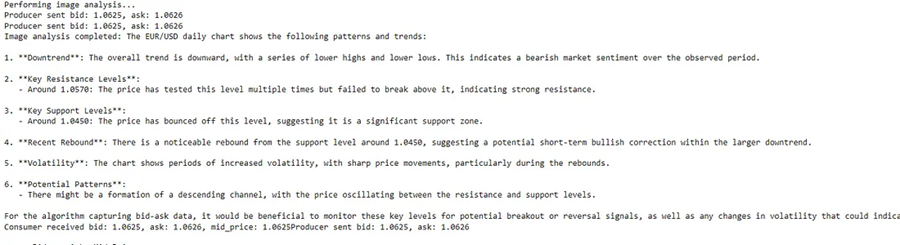
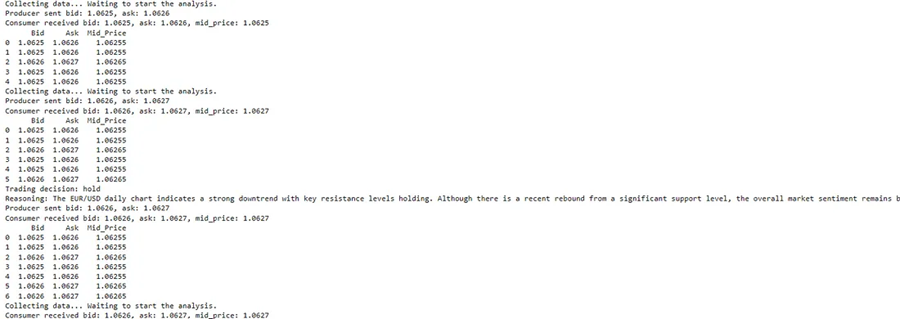
编程世界中非常重要的一点是管理库版本,因为兼容性问题和弃用函数可能会随着时间的推移而出现。为了解决这个问题,我们使用 pip freeze 和 pip show 来显示本教程中使用的所有库,确保版本控制和依赖关系的透明度。
!pip freeze
!pip show selenium
!pip show llama-index-core
!pip show llama-index-llms-openai
!pip show llama-index-multi-modal-llms-openai
!pip show llama_index.readers.file
!pip show pandas_ta
!pip show kafka-python4、未来扩展 — 投资再平衡
在未来的教程中,我们将添加一项功能,根据机器人生成的交易建议动态调整投资金额。这一增强功能将使机器人更能适应市场趋势并做出更迅速的响应,从而实现更具战略性和更高效的决策。
然而,值得注意的是,在当前环境中运行此机器人存在一些限制,特别是在 Colab 笔记本设置中。例如,由于网络延迟、处理滞后或数据源的限制,捕获买入价和卖出价的 Web 请求可能会出现延迟,甚至时间上略有不准确。因此,这个初始机器人无法像在直接链接到金融交易所的生产环境中那样完全实时运行。
话虽如此,这个设置是构建交易机器人的一个很好的起点。它介绍了收集和处理实时市场数据、使用机器学习模型生成可操作见解以及建立可能演变为强大交易解决方案的系统的基础知识。通过在未来的迭代和教程中解决这些限制,例如改进数据源连接或迁移到生产级服务器以获得更好的实时功能,这个机器人可以显著发展以服务于更复杂的交易策略。
原文链接:Building an AI Real-Time Trading System with Kafka & LlamaIndex
汇智网翻译整理,转载请标明出处
