打造自己的实时语音助理
将指导你构建一个复杂的语音聊天应用程序,该应用程序结合了实时音频处理、语音识别、自然语言处理和文本转语音合成。

在本文中,我将指导你构建一个复杂的语音聊天应用程序,该应用程序结合了实时音频处理、语音识别、自然语言处理和文本转语音合成。该应用程序使用 FastAPI 作为后端,并集成了多种 AI 服务,以创建无缝的基于语音的交互系统。
1、技术架构

本文使用的核心技术:
- FastAPI:一种使用 Python 构建 API 的现代、快速 Web 框架
- WebSocket:用于实时双向通信
- Groq API:用于语音转文本和聊天完成
- OpenAI API:用于文本转语音合成
- 自定义语音检测:用于实时语音活动检测
我们的应用程序实现了一个复杂的处理管道:
1.1 语音活动检测
系统持续监控音频输入的语音活动,高效管理音频流。语音活动检测 (VAD) 是我们实时语音聊天应用程序中的关键组件。它负责区分音频流中的语音和非语音片段,使应用程序仅处理有意义的语音输入。
语音检测的工作原理
基于帧的分析
系统以小帧(通常每帧 10-30 毫秒)处理音频,以对语音活动做出实时决策。每帧都针对以下方面进行分析:
- 能量水平
- 频率特性
- 过零率
- 频谱特征
静音检测
系统:
- 跟踪静音期
- 使用可配置阈值(1.5 秒)
- 维护音频数据运行缓冲区
缓冲区管理
关键方面:
- 动态缓冲区大小
- 高效内存管理
- 实时处理能力
voice_detector = VoiceDetector()
voice_detected = voice_detector.detect_voice(data)1.2 语音转文本 (Groq Whisper)
音频通过 Whisper 模型处理,以便使用 Groq api 进行准确转录:
async def transcribe_audio(audio_data: bytes):
"""Transcribe audio using Groq's Whisper model"""
temp_wav = None
try:
# Create a unique temporary file
temp_wav = tempfile.NamedTemporaryFile(suffix='.wav', delete=False)
wav_path = temp_wav.name
temp_wav.close() # Close the file handle immediately
# Write the WAV file
with wave.open(wav_path, 'wb') as wav_file:
wav_file.setnchannels(1) # Mono
wav_file.setsampwidth(2) # 2 bytes per sample (16-bit)
wav_file.setframerate(16000) # 16kHz
wav_file.writeframes(audio_data)
# Transcribe using Groq
with open(wav_path, 'rb') as audio_file:
response = await groq_client.audio.transcriptions.create(
model="whisper-large-v3-turbo",
file=audio_file,
response_format="text"
)
return response1.3 文本响应生成
转录的文本通过 llama-3.1–70b-versatile 使用 Groq api 进行处理,以合成所提供指令的响应:
async def get_chat_response(text: str):
"""Get chat response from Groq"""
try:
response = await groq_client.chat.completions.create(
model="llama-3.1-70b-versatile",
messages=[
{"role": "system", "content": "You are a helpful assistant. Please provide a clear, concise, and accurate response."},
{"role": "user", "content": text}
],
temperature=0,
max_tokens=500
)
return response.choices[0].message.content
except Exception as e:
logger.error(f"Chat response error: {str(e)}")
return None1.4 文本转语音 (OpenAI)
系统使用 OpenAI 的 TTS 服务将响应转换回语音:
async def generate_speech(text: str):
"""Generate speech using OpenAI TTS"""
try:
response = await openai_client.audio.speech.create(
model="tts-1",
voice="alloy",
input=text
)
# Get the speech data directly from the response
# No need to await response.read() as the response is already the audio data
return response.content
except Exception as e:
logger.error(f"Speech generation error: {str(e)}")
return None1.5 主要特点
实时处理
该应用程序使用 WebSocket 连接进行实时音频流和处理。这可以实现:
- 即时语音活动检测
- 连续音频缓冲
- 动态静音检测
- 实时响应生成
智能音频管理
max_silence_duration = 1.5 # seconds
frames_per_second = 1000 / voice_detector.frame_duration系统智能地管理音频缓冲和静音检测,以提供自然的对话流程。
2、实施细节
WebSocket Handler
WebSocket 端点管理整个对话流程:
- 接受传入的音频流
- 缓冲音频数据
- 检测语音活动
- 处理完整的话语
- 生成并返回响应
音频处理
系统处理音频时会特别注意以下几点:
- 正确的文件处理
- 内存管理
- 资源清理
- 格式转换
错误处理和日志记录
- 全面的错误处理和日志记录可确保系统的可靠性和调试的简易性。
异步处理
- 使用 FastAPI 的异步功能
- 实现高效的资源管理
- 处理并发连接
错误处理
- 全面的 try-except 块
- 适当的资源清理
- 详细的错误日志记录
配置管理
- 环境变量处理
- 外部配置文件
- 安全 API 密钥管理
3、代码实现
代码文件夹结构:
project_root/
├── main.py # Main FastAPI application
├── config.py # Configuration settings
├── requirements.txt # Python dependencies
│
├── static/ # Static files directory
│ ├── css/
│ ├── js/
│ └── assets/
│
├── templates/ # Jinja2 templates
│ └── index.html # Main template file
│
├── voice_modules/ # Voice processing modules
│ ├── __init__.py
│ └── realtime_voice_detection.py # Voice detection implementation
│
└── README.md # Project documentation此结构遵循 FastAPI 推荐的组织 Web 应用程序的做法:
- 明确分离关注点
- 模块化组织
- 易于维护和可扩展
- 安全配置管理
3.1 设置 API 密钥
OpenAI API 密钥和 Groq API 密钥在 confip.py 中设置为键值对:
config = {"OPENAI_API_KEY":"...","GROQ_API_KEY":"..."}3.2 FastAPI 实现
静态文件夹是 FastAPI 应用程序的重要组成部分,它提供了一种结构化的方式来管理和提供静态资产。通过组织 CSS、JavaScript 和其他媒体文件,开发人员可以创建响应迅速且视觉上吸引人的用户界面,同时保持前端和后端代码之间的清晰分离。
static/
├── css/
│ └── style.css # Styling for the voice chat interface
│
├── js/
│ └── app.js # Client-side WebSocket handling and audio processing
│
└── assets/
└── audio/ # Audio-related assets (if any)关键组件:
JavaScript (app.js):
- WebSocket 连接管理
- 音频录制和流式传输
- 语音活动可视化
- 处理服务器响应(转录和 AI 响应)
CSS (style.css)
- 语音聊天界面样式
- 语音检测的视觉反馈
- 响应显示格式
使用以下命令在 main.py 中安装静态文件:
app.mount("/static", StaticFiles(directory="static"), name="static")此设置使实时语音聊天界面能够通过 WebSocket 连接顺利运行,并为语音检测和响应提供视觉反馈。
3.3 代码逻辑实现
main.py
from fastapi import FastAPI, WebSocket, Request, WebSocketDisconnect
from fastapi.templating import Jinja2Templates
from fastapi.staticfiles import StaticFiles
from fastapi.responses import HTMLResponse
import uvicorn
import json
import asyncio
import logging
import numpy as np
from openai import AsyncOpenAI
import os
from dotenv import load_dotenv
import tempfile
import wave
from config import config
#
import webrtcvad
import numpy as np
import struct
import logging
#
# Load environment variables
load_dotenv()
os.environ["OPENAI_API_KEY"] = config.get("OPENAI_API_KEY")
os.environ["GROQ_API_KEY"] = config.get("GROQ_API_KEY")
#
#
## Audio Detection
######################################################################
class VoiceDetector:
def __init__(self, sample_rate=16000, frame_duration=30):
self.vad = webrtcvad.Vad(2) # Reduced aggressiveness for better continuous speech detection
self.sample_rate = sample_rate
self.frame_duration = frame_duration
self.frame_size = int(sample_rate * frame_duration / 1000)
logging.basicConfig(level=logging.INFO)
self.logger = logging.getLogger(__name__)
self.silence_frames = 0
self.max_silence_frames = 15 # Allow more silence between words
self.min_speech_frames = 3 # Require minimum speech frames to avoid spurious detections
self.speech_frames = 0
self.is_speaking = False
def _frame_generator(self, audio_data):
"""Generate audio frames from raw audio data."""
if len(audio_data) < self.frame_size:
self.logger.warning(f"Audio data too short: {len(audio_data)} bytes")
return []
n = len(audio_data)
offset = 0
frames = []
while offset + self.frame_size <= n:
frames.append(audio_data[offset:offset + self.frame_size])
offset += self.frame_size
return frames
def _convert_audio_data(self, audio_data):
"""Convert audio data to the correct format."""
try:
# First try to interpret as float32
float_array = np.frombuffer(audio_data, dtype=np.float32)
# Convert float32 [-1.0, 1.0] to int16 [-32768, 32767]
int16_array = (float_array * 32767).astype(np.int16)
return int16_array
except ValueError:
try:
# If that fails, try direct int16 interpretation
return np.frombuffer(audio_data, dtype=np.int16)
except ValueError as e:
# If both fail, try to pad the data to make it aligned
padding_size = (2 - (len(audio_data) % 2)) % 2
if padding_size > 0:
padded_data = audio_data + b'\x00' * padding_size
return np.frombuffer(padded_data, dtype=np.int16)
raise e
def detect_voice(self, audio_data):
"""
Detect voice activity in audio data.
Args:
audio_data (bytes): Raw audio data
Returns:
bool: True if voice activity is detected, False otherwise
"""
try:
if audio_data is None or len(audio_data) == 0:
self.logger.warning("Audio data is empty or None")
return False
# Convert audio data to the correct format
try:
audio_array = self._convert_audio_data(audio_data)
if len(audio_array) == 0:
self.logger.warning("No valid audio data after conversion")
return False
except ValueError as e:
self.logger.error(f"Error converting audio data: {str(e)}")
return False
# Process frames
frames = self._frame_generator(audio_array)
if not frames:
self.logger.warning("No frames generated from audio data")
return False
# Count speech frames in this chunk
current_speech_frames = 0
for frame in frames:
try:
# Pack the frame into bytes
frame_bytes = struct.pack("%dh" % len(frame), *frame)
# Check for voice activity
if self.vad.is_speech(frame_bytes, self.sample_rate):
current_speech_frames += 1
self.speech_frames += 1
self.silence_frames = 0
else:
self.silence_frames += 1
except struct.error as se:
self.logger.error(f"Error packing frame data: {str(se)}")
continue
except Exception as e:
self.logger.error(f"Error processing frame: {str(e)}")
continue
# Update speaking state
if current_speech_frames > 0:
if not self.is_speaking and self.speech_frames >= self.min_speech_frames:
self.is_speaking = True
return True
elif self.silence_frames > self.max_silence_frames:
if self.is_speaking:
self.is_speaking = False
self.speech_frames = 0
return False
# Keep current state if in transition
return self.is_speaking
except Exception as e:
self.logger.error(f"Error in voice detection: {str(e)}")
return False
# Set up logging
logging.basicConfig(level=logging.INFO)
logger = logging.getLogger(__name__)
# Initialize OpenAI and Groq clients
openai_client = AsyncOpenAI(api_key=os.getenv("OPENAI_API_KEY"))
#
groq_client = AsyncOpenAI(
base_url="https://api.groq.com/openai/v1",
api_key=os.getenv("GROQ_API_KEY")
)
app = FastAPI()
# Mount static files
app.mount("/static", StaticFiles(directory="static"), name="static")
templates = Jinja2Templates(directory="templates")
@app.get("/", response_class=HTMLResponse)
async def get_index(request: Request):
return templates.TemplateResponse("index.html", {"request": request})
async def transcribe_audio(audio_data: bytes):
"""Transcribe audio using Groq's Whisper model"""
temp_wav = None
try:
# Create a unique temporary file
temp_wav = tempfile.NamedTemporaryFile(suffix='.wav', delete=False)
wav_path = temp_wav.name
temp_wav.close() # Close the file handle immediately
# Write the WAV file
with wave.open(wav_path, 'wb') as wav_file:
wav_file.setnchannels(1) # Mono
wav_file.setsampwidth(2) # 2 bytes per sample (16-bit)
wav_file.setframerate(16000) # 16kHz
wav_file.writeframes(audio_data)
# Transcribe using Groq
with open(wav_path, 'rb') as audio_file:
response = await groq_client.audio.transcriptions.create(
model="whisper-large-v3-turbo",
file=audio_file,
response_format="text"
)
return response
except Exception as e:
logger.error(f"Transcription error: {str(e)}")
return None
finally:
# Clean up the temporary file
if temp_wav is not None:
try:
os.unlink(temp_wav.name)
except Exception as e:
logger.error(f"Error deleting temporary file: {str(e)}")
async def get_chat_response(text: str):
"""Get chat response from Groq"""
try:
response = await groq_client.chat.completions.create(
model="llama-3.1-70b-versatile",
messages=[
{"role": "system", "content": "You are a helpful assistant. Please provide a clear, concise, and accurate response."},
{"role": "user", "content": text}
],
temperature=0,
max_tokens=500
)
return response.choices[0].message.content
except Exception as e:
logger.error(f"Chat response error: {str(e)}")
return None
async def generate_speech(text: str):
"""Generate speech using OpenAI TTS"""
try:
response = await openai_client.audio.speech.create(
model="tts-1",
voice="alloy",
input=text
)
# Get the speech data directly from the response
# No need to await response.read() as the response is already the audio data
return response.content
except Exception as e:
logger.error(f"Speech generation error: {str(e)}")
return None
@app.websocket("/ws")
async def websocket_endpoint(websocket: WebSocket):
await websocket.accept()
logger.info("WebSocket connection established")
voice_detector = VoiceDetector()
audio_buffer = bytearray()
silence_duration = 0
max_silence_duration = 1.5 # seconds
frames_per_second = 1000 / voice_detector.frame_duration # frames per second
max_silence_frames = int(max_silence_duration * frames_per_second)
try:
while True:
try:
data = await websocket.receive_bytes()
if not data:
logger.warning("Received empty data frame")
continue
# Check for voice activity
voice_detected = voice_detector.detect_voice(data)
if voice_detected:
# Reset silence counter and add to buffer
silence_duration = 0
audio_buffer.extend(data)
await websocket.send_json({"type": "vad", "status": "active"})
else:
# Increment silence counter
silence_duration += 1
# If we were collecting speech and hit max silence, process the buffer
if len(audio_buffer) > 0 and silence_duration >= max_silence_frames:
logger.info(f"Processing audio buffer of size: {len(audio_buffer)} bytes")
# Process the complete utterance
transcription = await transcribe_audio(bytes(audio_buffer))
if transcription:
logger.info(f"Transcription: {transcription}")
await websocket.send_json({
"type": "transcription",
"text": transcription
})
# Get chat response
chat_response = await get_chat_response(transcription)
if chat_response:
logger.info(f"Chat response: {chat_response}")
await websocket.send_json({
"type": "chat_response",
"text": chat_response
})
# Generate and send voice response
voice_response = await generate_speech(chat_response)
if voice_response:
logger.info("Generated voice response")
await websocket.send_bytes(voice_response)
# Clear the buffer after processing
audio_buffer = bytearray()
await websocket.send_json({"type": "vad", "status": "inactive"})
elif len(audio_buffer) > 0:
# Still collecting silence, add to buffer
audio_buffer.extend(data)
except WebSocketDisconnect:
logger.info("WebSocket disconnected")
break
except Exception as e:
logger.error(f"Error processing websocket frame: {str(e)}")
continue
except Exception as e:
logger.error(f"WebSocket connection error: {str(e)}")
finally:
logger.info("Closing WebSocket connection")
await websocket.close()
if __name__ == "__main__":
uvicorn.run("main:app", host="0.0.0.0", port=8000, reload=True) 3.4 调用应用程序
python main.pyINFO: Will watch for changes in these directories: ['D:\\Voice_detection_and_response']
INFO: Uvicorn running on http://0.0.0.0:8000 (Press CTRL+C to quit)
INFO: Started reloader process [32716] using StatReload
INFO: Started server process [33080]
INFO: Waiting for application startup.
INFO: Application startup complete.
INFO: 127.0.0.1:57903 - "GET / HTTP/1.1" 200 OK
INFO: 127.0.0.1:57903 - "GET /favicon.ico HTTP/1.1" 404 Not Found3.5 语音助手应用程序
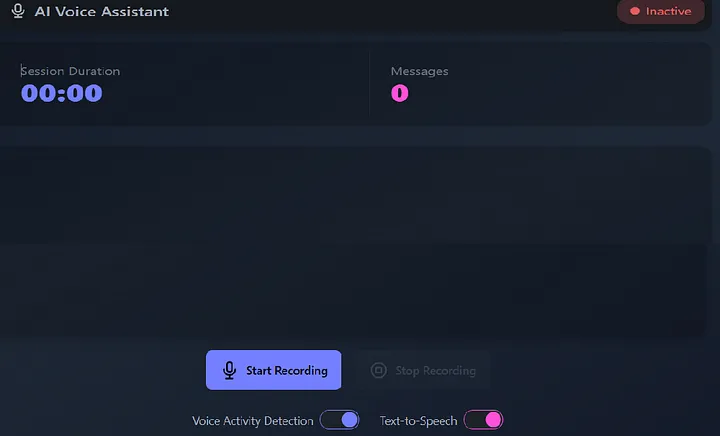
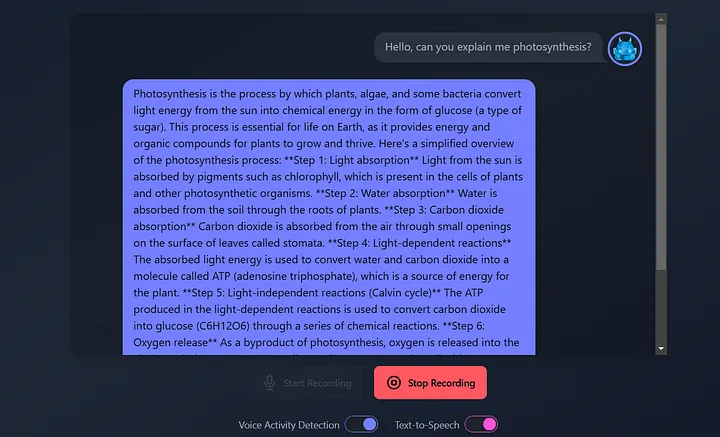
INFO: ('127.0.0.1', 56153) - "WebSocket /ws" [accepted]
INFO:main:WebSocket connection established
INFO: connection open
INFO:main:Processing audio buffer of size: 165888 bytes
INFO:httpx:HTTP Request: POST https://api.groq.com/openai/v1/audio/transcriptions "HTTP/1.1 200 OK"
INFO:main:Transcription: Hello, can you explain me photosynthesis?
INFO:httpx:HTTP Request: POST https://api.groq.com/openai/v1/chat/completions "HTTP/1.1 200 OK"
INFO:main:Chat response: Photosynthesis is the process by which plants, algae, and some bacteria convert light energy from the sun into chemical energy in the form of glucose (a type of sugar). This process is essential for life on Earth, as it provides energy and organic compounds for plants to grow and thrive.
Here's a simplified overview of the photosynthesis process:
**Step 1: Light absorption**
Light from the sun is absorbed by pigments such as chlorophyll, which is present in the cells of plants and other photosynthetic organisms.
**Step 2: Water absorption**
Water is absorbed from the soil through the roots of plants.
**Step 3: Carbon dioxide absorption**
Carbon dioxide is absorbed from the air through small openings on the surface of leaves called stomata.
**Step 4: Light-dependent reactions**
The absorbed light energy is used to convert water and carbon dioxide into a molecule called ATP (adenosine triphosphate), which is a source of energy for the plant.
**Step 5: Light-independent reactions (Calvin cycle)**
The ATP produced in the light-dependent reactions is used to convert carbon dioxide into glucose (C6H12O6) through a series of chemical reactions.
**Step 6: Oxygen release**
As a byproduct of photosynthesis, oxygen is released into the air through the stomata.
**Overall equation:**
6 CO2 (carbon dioxide) + 6 H2O (water) + light energy → C6H12O6 (glucose) + 6 O2 (oxygen)
In summary, photosynthesis is the process by which plants and other organisms convert light energy into chemical energy, releasing oxygen as a byproduct and producing glucose, which is used to fuel their growth and development.
INFO:httpx:HTTP Request: POST https://api.openai.com/v1/audio/speech "HTTP/1.1 200 OK"
INFO:main:Generated voice response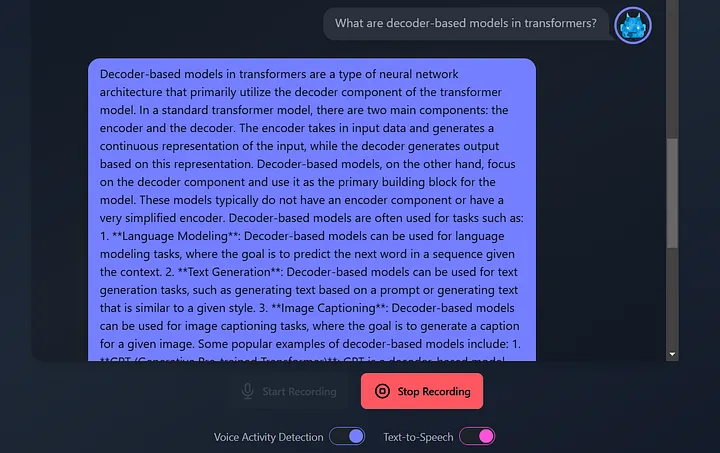
INFO:httpx:HTTP Request: POST https://api.groq.com/openai/v1/chat/completions "HTTP/1.1 200 OK"
INFO:main:Chat response: Decoder-based models in transformers are a type of neural network architecture that primarily relies on the decoder component of the transformer model. Here's a concise overview:
**What is a Transformer?**
A transformer is a type of neural network architecture introduced in the paper "Attention is All You Need" by Vaswani et al. in 2017. It's primarily used for sequence-to-sequence tasks, such as machine translation, text summarization, and text generation.
**Decoder Component**
In a transformer model, the decoder component is responsible for generating the output sequence, one token at a time. The decoder takes the output of the encoder component and uses it to generate the next token in the sequence.
**Decoder-Based Models**
Decoder-based models are a type of transformer model that focuses primarily on the decoder component. These models use the decoder to generate text, without the need for an encoder component. The input to the decoder is typically a sequence of tokens, such as a prompt or a prefix, and the output is a generated sequence of tokens.
**Key Characteristics**
Decoder-based models have the following key characteristics:
1. **Autoregressive**: Decoder-based models are autoregressive, meaning that they generate text one token at a time, based on the previous tokens in the sequence.
2. **No Encoder**: Decoder-based models do not have an encoder component, which means they do not have a separate component for encoding the input sequence.
3. **Self-Attention**: Decoder-based models use self-attention mechanisms to attend to different parts of the input sequence and generate the next token.
**Examples of Decoder-Based Models**
Some examples of decoder-based models include:
1. **Language Models**: Language models, such as BERT and RoBERTa, use a decoder-based architecture to generate text.
2. **Text Generation Models**: Text generation models, such as transformer-XL and XLNet, use a decoder-based architecture to generate text.
3. **Chatbots**: Chatbots, such as those built using the transformer-XL architecture, use a decoder-based architecture to generate responses to user input.
**Advantages**
Decoder-based models have several advantages, including:
1. **Flexibility**: Decoder-based models can be fine-tuned for a variety of tasks, such as text generation, language translation, and text summarization.
2. **Efficiency**: Decoder-based models can be more efficient than encoder-decoder models, since they do not require a separate encoder component.
3. **Improved
INFO:httpx:HTTP Request: POST https://api.openai.com/v1/audio/speech "HTTP/1.1 200 OK"
INFO:main:Generated voice response
INFO:main:Processing audio buffer of size: 143360 bytes
INFO: 127.0.0.1:57312 - "GET /favicon.ico HTTP/1.1" 404 Not Found
INFO:httpx:HTTP Request: POST https://api.groq.com/openai/v1/audio/transcriptions "HTTP/1.1 200 OK"
INFO:main:Transcription: E aí
INFO:httpx:HTTP Request: POST https://api.groq.com/openai/v1/chat/completions "HTTP/1.1 200 OK"
INFO:main:Chat response: Tudo bem! Como posso ajudar você hoje?
INFO:httpx:HTTP Request: POST https://api.openai.com/v1/audio/speech "HTTP/1.1 200 OK"
INFO:main:Generated voice response4、未来的改进
可扩展性:
- 实现连接池
- 添加速率限制
- 优化资源使用
功能:
- 多种语音选项
- 用户会话管理
- 响应自定义
- 音频格式优化
安全性:
- 增强身份验证
- 请求验证
- 速率限制
5、结束语
该项目展示了将现代 Web 框架与 AI 服务相结合以创建复杂的基于语音的应用程序的强大功能。该架构为构建可扩展的实时语音处理系统提供了坚实的基础。
FastAPI 的性能、WebSocket 的实时功能和最先进的 AI 服务的结合为基于语音的交互创建了一个强大的平台。该架构可以扩展到各种应用程序,从虚拟助手到辅助功能工具。
原文链接:Building a Real-Time Voice Assistant Application with FastAPI ,Groq and OpenAI TTS Api
汇智网翻译整理,转载请标明出处
