将ComfyUI工作流部署为API服务
本文介绍如何使用Baseten将ComfyUI工作流部署为API服务。

ComfyUI 是一种流行的 GUI,用于支持 Stable Diffusion 工作流程。ComfyUI 为你提供了一个简单的用户界面来运行 Stable Diffusion,而无需了解diffusers的代码。
对于大多数使用 ComfyUI 的工作流程而言,运行自定义节点的能力已变得至关重要。这就是我们构建新 build_commands 功能的原因:你现在可以轻松打包 ComfyUI 工作流程以使用 Baseten 上的任何自定义节点或模型检查点!
让我们一起来看一个例子。
1、自定义 ComfyUI 工作流
风格转换如今风靡一时,因此让我们在 Baseten 上部署一个风格转换工作流,将宠物图片转换为动漫风格。我们将使用的工作流可在此处找到。
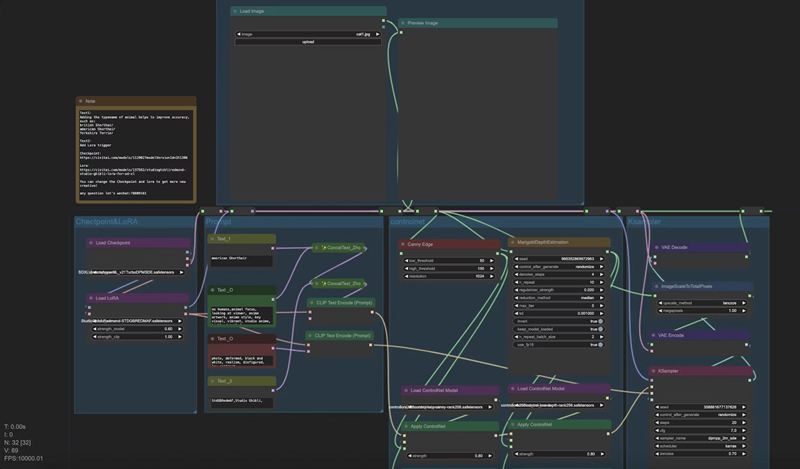
首先,让我们从 Truss 示例 Github 存储库中获取 ComfyUI Truss:
git clone https://github.com/basetenlabs/truss-examples.git
cd truss-examples/comfyui-truss此存储库已包含部署 ComfyUI 工作流所需的所有文件。我们只需要修改两个文件: config.yaml 和 data/comfy_ui_workflow.json。让我们从 config.yaml 开始。
2、在 config.yaml 中添加 build_commands
在 config.yaml 文件中,我们可以指定一个名为 build_commands 的键,它们是将在我们的容器构建过程中运行的 shell 命令。以下是一个例子:
build_commands:
- git clone https://github.com/comfyanonymous/ComfyUI.git
- cd ComfyUI && git checkout b1fd26fe9e55163f780bf9e5f56bf9bf5f035c93 && pip install -r requirements.txt
- cd ComfyUI/custom_nodes && git clone https://github.com/LykosAI/ComfyUI-Inference-Core-Nodes --recursive && cd ComfyUI-Inference-Core-Nodes && pip install -e .[cuda12]
- cd ComfyUI/custom_nodes && git clone https://github.com/ZHO-ZHO-ZHO/ComfyUI-Gemini --recursive && cd ComfyUI-Gemini && pip install -r requirements.txt
- cd ComfyUI/custom_nodes && git clone https://github.com/kijai/ComfyUI-Marigold --recursive && cd ComfyUI-Marigold && pip install -r requirements.txt
- cd ComfyUI/custom_nodes && git clone https://github.com/omar92/ComfyUI-QualityOfLifeSuit_Omar92 --recursive
- cd ComfyUI/custom_nodes && git clone https://github.com/Fannovel16/comfyui_controlnet_aux --recursive && cd comfyui_controlnet_aux && pip install -r requirements.txt
- cd ComfyUI/models/controlnet && wget -O control-lora-canny-rank256.safetensors https://huggingface.co/stabilityai/control-lora/resolve/main/control-LoRAs-rank256/control-lora-canny-rank256.safetensors
- cd ComfyUI/models/controlnet && wget -O control-lora-depth-rank256.safetensors https://huggingface.co/stabilityai/control-lora/resolve/main/control-LoRAs-rank256/control-lora-depth-rank256.safetensors
- cd ComfyUI/models/checkpoints && wget -O dreamshaperXL_v21TurboDPMSDE.safetensors https://civitai.com/api/download/models/351306
- cd ComfyUI/models/loras && wget -O StudioGhibli.Redmond-StdGBRRedmAF-StudioGhibli.safetensors https://huggingface.co/artificialguybr/StudioGhibli.Redmond-V2/resolve/main/StudioGhibli.Redmond-StdGBRRedmAF-StudioGhibli.safetensorsComfyUI 管理器允许你轻松安装自定义节点。在后台,管理器只需克隆存储库并安装 Python 依赖项。我们可以使用 git clone ... && pip install -r requirements 之类的命令来模拟该行为。
在 build_commands 下,你可以运行任意 shell 命令,例如 git clone、 cd 或 wget。这样,你可以安装任何检查点、LoRA 和 ControlNet,并将它们放在 ComfyUI 内的相应文件夹中。你甚至可以创建新目录,例如 ipadapter。
build_commands 下的每一行都执行 Docker RUN 命令;由于这些命令是在映像构建步骤期间运行的,因此它们会缓存到 Docker 映像中。这样,当你的容器启动时,所有自定义节点和模型都已下载,这大大减少了冷启动的时间。
这是我们将用于示例的完整 config.yaml 文件:
build_commands:
- git clone https://github.com/comfyanonymous/ComfyUI.git
- cd ComfyUI && git checkout b1fd26fe9e55163f780bf9e5f56bf9bf5f035c93 && pip install -r requirements.txt
- cd ComfyUI/custom_nodes && git clone https://github.com/LykosAI/ComfyUI-Inference-Core-Nodes --recursive && cd ComfyUI-Inference-Core-Nodes && pip install -e .[cuda12]
- cd ComfyUI/custom_nodes && git clone https://github.com/ZHO-ZHO-ZHO/ComfyUI-Gemini --recursive && cd ComfyUI-Gemini && pip install -r requirements.txt
- cd ComfyUI/custom_nodes && git clone https://github.com/kijai/ComfyUI-Marigold --recursive && cd ComfyUI-Marigold && pip install -r requirements.txt
- cd ComfyUI/custom_nodes && git clone https://github.com/omar92/ComfyUI-QualityOfLifeSuit_Omar92 --recursive
- cd ComfyUI/custom_nodes && git clone https://github.com/Fannovel16/comfyui_controlnet_aux --recursive && cd comfyui_controlnet_aux && pip install -r requirements.txt
- cd ComfyUI/models/controlnet && wget -O control-lora-canny-rank256.safetensors https://huggingface.co/stabilityai/control-lora/resolve/main/control-LoRAs-rank256/control-lora-canny-rank256.safetensors
- cd ComfyUI/models/controlnet && wget -O control-lora-depth-rank256.safetensors https://huggingface.co/stabilityai/control-lora/resolve/main/control-LoRAs-rank256/control-lora-depth-rank256.safetensors
- cd ComfyUI/models/checkpoints && wget -O dreamshaperXL_v21TurboDPMSDE.safetensors https://civitai.com/api/download/models/351306
- cd ComfyUI/models/loras && wget -O StudioGhibli.Redmond-StdGBRRedmAF-StudioGhibli.safetensors https://huggingface.co/artificialguybr/StudioGhibli.Redmond-V2/resolve/main/StudioGhibli.Redmond-StdGBRRedmAF-StudioGhibli.safetensors
environment_variables: {}
external_package_dirs: []
model_metadata: {}
model_name: ComfyUI Anime Pet Style Transfer
python_version: py310
requirements:
- websocket-client==1.6.4
- accelerate==0.23.0
- opencv-python
resources:
accelerator: A100
use_gpu: true
secrets: {}
system_packages:
- wget
- ffmpeg
- libgl1-mesa-glx3、将 ComfyUI 工作流修改为与 API 兼容的格式
ComfyUI 工作流可以通过以 API 格式导出在 Baseten 上运行。如果你需要帮助相应地转换工作流,请查看我们的博客,了解如何在 API 端点后面提供 ComfyUI 模型。
对于本教程,可以从此处复制工作流文件。此工作流有两个输入:提示和图像。我们可以使用 handlebars 模板 {{prompt}} 和 {{input_image}} 在我们的工作流 JSON 文件中指定这些变量。
就是这样!我们现在可以将我们的 ComfyUI 工作流部署到 Baseten!
4、将ComfyUI 工作流部署到 Baseten
要将我们的工作流部署到 Baseten,请确保你已安装 truss Python 包。
pip install truss --upgrade使用 truss_examples/comfyui_truss 作为根目录,我们可以运行以下命令来部署到 Baseten:
truss push --publish如果出现提示,请粘贴你的 Baseten API 密钥。此命令将打包你的 Truss 并将其部署到 Baseten 的云上。Docker 容器将被构建,然后作为 API 端点部署。
现在我们将运行我们的第一个推理!
5、在ComfyUI API 端点上运行推理
一旦你的模型已部署并处于活动状态,就可以像这样调用 API 端点:
import requests
import os
import base64
from PIL import Image
from io import BytesIO
# Replace the empty string with your model id below
model_id = ""
baseten_api_key = os.environ["BASETEN_API_KEY"]
BASE64_PREAMBLE = "data:image/png;base64,"
def pil_to_b64(pil_img):
buffered = BytesIO()
pil_img.save(buffered, format="PNG")
img_str = base64.b64encode(buffered.getvalue()).decode("utf-8")
return img_str
def b64_to_pil(b64_str):
return Image.open(BytesIO(base64.b64decode(b64_str.replace(BASE64_PREAMBLE, ""))))
values = {
"prompt": "american Shorthair",
"input_image": {"type": "image", "data": pil_to_b64(Image.open("/path/to/cat.png"))}
}
resp = requests.post(
f"https://model-{model_id}.api.baseten.co/production/predict",
headers={"Authorization": f"Api-Key {baseten_api_key}"},
json={"workflow_values": values}
)
res = resp.json()
results = res.get("result")
for item in results:
if item.get("format") == "png":
data = item.get("data")
img = b64_to_pil(data)
img.save(f"pet-style-transfer-1.png")API 调用返回 result,即模型返回的图像列表。 result中每一项的 data是输出图像的 base64 字符串表示。我们将此 base64 字符串转换为 PIL 对象并将其保存为图像。
以下是一些示例输入及其对应的动漫风格化输出:
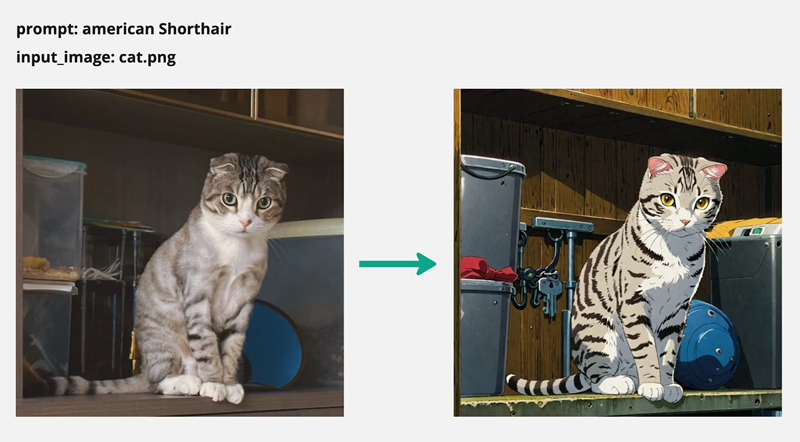
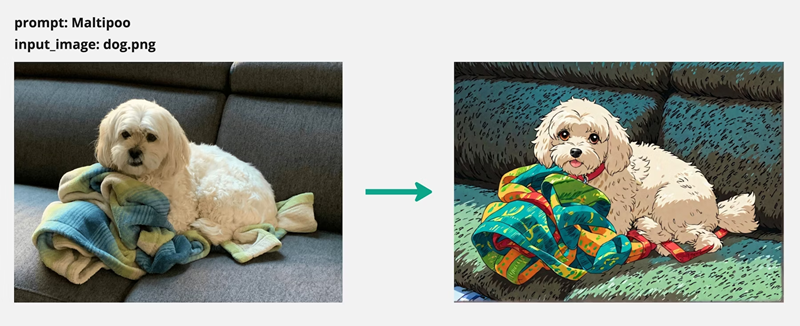
这就是在 Baseten 上将 ComfyUI 工作流作为 API 端点运行所需的全部内容。现在,借助新的 build_commands 功能,添加你自己的自定义节点和模型检查点变得更加容易。
原文链接:Deploying custom ComfyUI workflows as APIs
汇智网翻译整理,转载请标明出处
