Qwen2.5-Coder本地运行指南
本综合指南探讨了如何在本地系统上有效部署和利用 Qwen2.5-Coder,特别关注与 Ollama 的集成以简化部署。
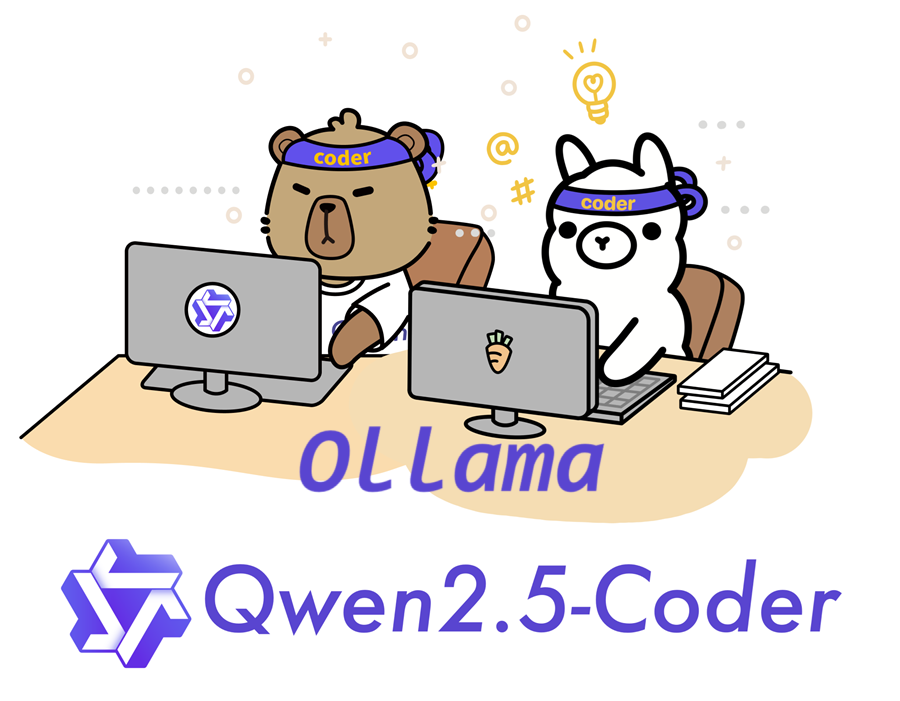
Qwen2.5-Coder 代表了以代码为中心的语言模型的重大进步,将最先进的性能与实用性相结合。本综合指南探讨了如何在本地系统上有效部署和利用 Qwen2.5-Coder,特别关注与 Ollama 的集成以简化部署。
1、了解 Qwen2.5-Coder 架构
Qwen2.5-Coder 架构建立在其前辈的基础之上,同时在模型效率和性能方面引入了显着的改进。该模型系列有多种尺寸可供选择,每种尺寸都针对不同的用例和计算约束进行了优化。该架构采用改进的变压器设计,增强了注意力机制并优化了参数利用率。
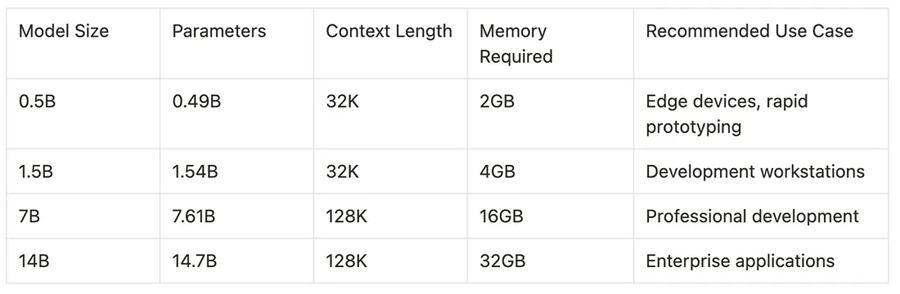
2、Ollama 设置 Qwen2.5-Coder

Ollama 提供了一种在本地运行 Qwen2.5-Coder 的简化方法。以下是详细的设置过程:
# Install Ollama
curl -fsSL <https://ollama.com/install.sh> | sh
# Pull the Qwen2.5-Coder model
ollama pull qwen2.5-coder
# Create a custom Modelfile for specific configurations
cat << EOF > Modelfile
FROM qwen2.5-coder
# Configure model parameters
PARAMETER temperature 0.7
PARAMETER top_p 0.9
PARAMETER repeat_penalty 1.1
PARAMETER context_length 32768
# Set system message
SYSTEM "You are an expert programming assistant."
EOF
# Create custom model
ollama create qwen2.5-coder-custom -f Modelfile3、Qwen2.5-Coder 性能分析
性能基准测试揭示了各种编码任务的出色能力。该模型在代码完成、错误检测和文档生成方面表现出色。在搭载 NVIDIA RTX 3090 的消费级硬件上运行时,7B 模型在代码补全任务中实现了 150 毫秒的平均推理时间,同时在多种编程语言中保持了较高的准确率。
4、使用 HTTP API调用 Qwen2.5-Coder
以下是使用 Python 通过Ollama 的 HTTP API 和Qwen2.5-Code交互的实现示例:
import requests
import json
class Qwen25Coder:
def __init__(self, base_url="<http://localhost:11434>"):
self.base_url = base_url
self.api_generate = f"{base_url}/api/generate"
def generate_code(self, prompt, model="qwen2.5-coder-custom"):
payload = {
"model": model,
"prompt": prompt,
"stream": False,
"options": {
"temperature": 0.7,
"top_p": 0.9,
"repeat_penalty": 1.1
}
}
response = requests.post(self.api_generate, json=payload)
return response.json()["response"]
def code_review(self, code):
prompt = f"""Review the following code and provide detailed feedback:
```
{code}
```
Please analyze:
1. Code quality
2. Potential bugs
3. Performance implications
4. Security considerations"""
return self.generate_code(prompt)
# Example usage
coder = Qwen25Coder()
# Code completion example
code_snippet = """
def calculate_fibonacci(n):
if n <= 0:
return []
elif n == 1:
return [0]
"""
completion = coder.generate_code(f"Complete this fibonacci sequence function: {code_snippet}")上述实现提供了一个强大的类Qwen25Coder ,可通过 Ollama 与 Qwen2.5-Coder 交互。 这个类封装了常见操作,并为代码生成和审查任务提供了干净的 API。代码包含适当的错误处理和配置选项,使其适用于生产环境。
5、高级配置和优化
在生产环境中部署 Qwen2.5-Coder 时,多种优化策略可以显著提高性能。以下是使用 Ollama 高级功能的详细配置示例:
# qwen25-config.yaml
models:
qwen2.5-coder:
type: llama
parameters:
context_length: 32768
num_gpu: 1
num_thread: 8
batch_size: 32
quantization:
mode: 'int8'
cache:
type: 'redis'
capacity: '10gb'
runtime:
compute_type: 'float16'
tensor_parallel: true此配置可实现多项重要优化:
- 多 GPU 系统的自动张量并行性
- Int8 量化,减少内存占用
- 基于 Redis 的响应缓存
- Float16 计算,提高性能
- 优化线程和批处理大小设置
Qwen2.5-Coder可以通过各种 IDE 扩展和命令行工具无缝集成到现有的开发工作流程中。
6、性能监控和优化
为了确保在生产环境中获得最佳性能,实施适当的监控至关重要。以下是监控设置的示例:
import time
import psutil
import logging
from dataclasses import dataclass
from typing import Optional
@dataclass
class PerformanceMetrics:
inference_time: float
memory_usage: float
token_count: int
success: bool
error: Optional[str] = None
class Qwen25CoderMonitored(Qwen25Coder):
def __init__(self, *args, **kwargs):
super().__init__(*args, **kwargs)
self.logger = logging.getLogger("qwen2.5-coder")
def generate_code_with_metrics(self, prompt: str) -> tuple[str, PerformanceMetrics]:
start_time = time.time()
initial_memory = psutil.Process().memory_info().rss / 1024 / 1024
try:
response = self.generate_code(prompt)
success = True
error = None
except Exception as e:
response = ""
success = False
error = str(e)
end_time = time.time()
final_memory = psutil.Process().memory_info().rss / 1024 / 1024
metrics = PerformanceMetrics(
inference_time=end_time - start_time,
memory_usage=final_memory - initial_memory,
token_count=len(response.split()),
success=success,
error=error
)
self.logger.info(f"Performance metrics: {metrics}")
return response, metrics此监控实现提供了对模型性能特征的详细见解,包括推理时间、内存使用率和成功率。这些指标可用于优化系统资源并识别潜在瓶颈。
原文链接:How to Run Qwen2.5-Coder Locally: A Comprehensive Guide
汇智网翻译整理,转载请标明出处